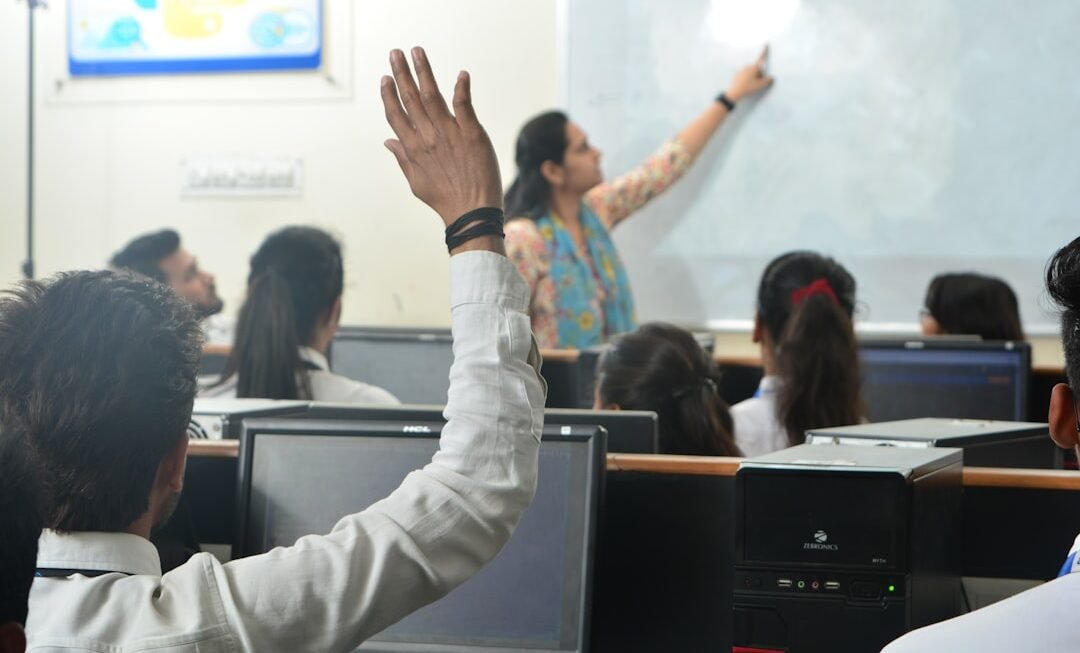In the digital era, interactive online teaching platforms have become crucial for education. These platforms facilitate real-time communication, collaboration, and feedback between educators and students, enhancing the learning experience beyond traditional classroom settings. They accommodate diverse learning styles, making education more inclusive and accessible.
Interactive platforms enable personalized learning, allowing students to progress at their own pace and receive individualized support. These platforms also provide valuable tools for educators to monitor student performance. Through analytics and data tracking, teachers can assess engagement, participation, and comprehension levels.
This information allows for targeted interventions for struggling students and recognition of high performers. Real-time monitoring enables educators to adapt their teaching methods and materials to better suit student needs. Interactive online teaching platforms empower educators to deliver more effective instruction and provide a richer learning experience.
They are essential for creating dynamic virtual learning environments that meet the demands of modern education.
Key Takeaways
- An interactive online teaching platform is important for engaging and effective learning experiences for students.
- Choose tools and software that require minimal coding to make the platform accessible and user-friendly for educators.
- Design a user-friendly interface and navigation to ensure easy access to content and features for both educators and students.
- Incorporate interactive features such as quizzes, polls, and discussion forums to keep students engaged and actively participating in the learning process.
- Integrate multimedia content and interactive assessments to cater to different learning styles and provide a well-rounded learning experience for students.
- Test and troubleshoot the platform to ensure smooth functionality and address any technical issues that may arise during usage.
- Maintain and update the platform regularly to keep it interactive and relevant for continued use by educators and students.
Choosing the Right Tools and Software for Minimal Coding
Popular Tools for Interactive Content Creation
Some popular tools include learning management systems (LMS), content authoring tools, and interactive presentation software. These tools often come with built-in features such as quizzes, polls, discussion forums, and multimedia integration, which are essential for creating an engaging and interactive learning experience.
Scalability and Compatibility Considerations
In addition to choosing the right tools, educators should also consider the scalability and compatibility of the software they choose. It’s important to select software that can grow with the needs of the educators and students, as well as integrate with other systems and platforms that may be used within the educational institution. This ensures that the online teaching platform remains flexible and adaptable to changing needs and technological advancements.
User Experience and Accessibility
Furthermore, educators should also consider the ease of use and accessibility of the software for both teachers and students. A user-friendly interface and intuitive navigation are essential for ensuring that educators can easily create and manage content, while students can navigate the platform with ease.
Designing User-friendly Interface and Navigation
Designing a user-friendly interface and navigation is essential for creating an interactive online teaching platform that is accessible and engaging for both educators and students. The interface should be intuitive and visually appealing, with clear navigation menus and easy access to essential features such as course materials, assignments, communication tools, and assessment resources. It’s important to consider the user experience from both the educator’s and student’s perspective, ensuring that the platform is easy to navigate and use for all users.
This may involve conducting user testing and gathering feedback from educators and students to identify areas for improvement in the platform’s design and navigation. In addition to user-friendly navigation, the design of the platform should also prioritize accessibility for all users. This includes ensuring that the platform is compatible with different devices and screen sizes, as well as adhering to accessibility standards for users with disabilities.
Providing alternative text for images, captions for videos, and keyboard navigation options are just a few examples of how to make the platform more accessible to all users. Furthermore, the design should also prioritize responsive design principles to ensure that the platform functions seamlessly across different devices and operating systems. Ultimately, a user-friendly interface and navigation are essential for creating an inclusive and engaging online teaching platform that meets the needs of all users.
Incorporating Interactive Features for Engaging Learning Experience
Incorporating interactive features is crucial for creating an engaging learning experience on an online teaching platform. Interactive features such as quizzes, polls, discussion forums, virtual simulations, and collaborative activities can help to keep students engaged and motivated throughout their learning journey. These features provide opportunities for active participation, critical thinking, problem-solving, and peer collaboration, which are essential for effective learning outcomes.
Additionally, interactive features can also provide immediate feedback to students, allowing them to assess their understanding of the material and make adjustments as needed. This real-time feedback can help to reinforce learning and improve retention of information. Furthermore, incorporating interactive features can also help to foster a sense of community and connection among students in an online learning environment.
Discussion forums, group projects, and collaborative activities can provide opportunities for students to interact with their peers, share ideas, and learn from each other’s perspectives. This social interaction is essential for creating a supportive and engaging learning environment that goes beyond traditional classroom settings. Additionally, interactive features can also help educators to gauge student understanding and engagement with the material, allowing them to tailor their teaching strategies accordingly.
Ultimately, incorporating interactive features is essential for creating a dynamic and engaging learning experience on an online teaching platform.
Integrating Multimedia Content and Interactive Assessments
Integrating multimedia content and interactive assessments is essential for creating a rich and engaging learning experience on an online teaching platform. Multimedia content such as videos, animations, infographics, podcasts, and interactive presentations can help to bring learning materials to life and cater to different learning styles. Visual and auditory learners can benefit from multimedia content that presents information in a variety of formats, making it more accessible and engaging for all students.
Additionally, multimedia content can also help to reinforce learning by providing real-world examples, case studies, and practical demonstrations that enhance understanding of the material. In addition to multimedia content, interactive assessments are essential for evaluating student understanding and progress in an online learning environment. Interactive assessments such as quizzes, surveys, simulations, and virtual labs can provide opportunities for students to apply their knowledge in a practical context and receive immediate feedback on their performance.
This formative assessment approach can help educators to identify areas where students may be struggling and provide targeted support as needed. Furthermore, interactive assessments can also help to keep students engaged and motivated by providing opportunities for active participation and self-assessment. Ultimately, integrating multimedia content and interactive assessments is essential for creating a dynamic and effective learning experience on an online teaching platform.
Testing and Troubleshooting the Platform
Pre-Launch Testing
Before launching the online teaching platform, it’s crucial to conduct thorough testing to identify any potential issues or bugs that may impact its performance. This involves testing the platform across different devices, browsers, and operating systems to ensure compatibility and responsiveness.
Functionality Testing
Educators should also test the functionality of essential features such as course materials, communication tools, assessment resources, and interactive content to ensure that they work as intended. This includes verifying that all features are accessible and functional, and that they meet the needs of both educators and students.
Troubleshooting and Support
In addition to testing the platform before launch, it’s also important to have a troubleshooting plan in place to address any issues that may arise during use. Educators should be equipped with resources and support to troubleshoot common technical issues that may occur while using the platform. This may involve providing access to technical support staff or resources such as FAQs, tutorials, or help guides that address common issues.
Maintaining and Updating the Platform for Continued Interactivity
Maintaining and updating the online teaching platform is essential for ensuring continued interactivity and effectiveness over time. As technology evolves and educational needs change, it’s important to regularly update the platform with new features, content, and improvements that enhance its functionality. This may involve incorporating new interactive tools, multimedia content, assessment resources, or communication features that align with best practices in online education.
Additionally, regular maintenance of the platform is essential for addressing any technical issues or bugs that may arise over time. Furthermore, maintaining the platform also involves gathering feedback from educators and students on their experience using the platform. This feedback can provide valuable insights into areas for improvement or new features that may enhance interactivity on the platform.
Educators should actively seek input from students on their experience using the platform and use this feedback to inform future updates and improvements. Additionally, maintaining open lines of communication with technical support staff or vendors can also help educators stay informed about new updates or features that may be available for the platform. Ultimately, maintaining and updating the online teaching platform is essential for ensuring continued interactivity and effectiveness in an ever-evolving educational landscape.
In conclusion, creating an interactive online teaching platform requires careful consideration of various factors such as user-friendly design, interactive features, multimedia content integration, testing procedures, troubleshooting plans, maintenance strategies among others. By understanding the importance of interactivity in online education platforms educators can choose appropriate tools without extensive coding knowledge while designing user-friendly interfaces with intuitive navigation systems that incorporate interactive features like quizzes or discussion forums which foster engagement among students while integrating multimedia content like videos or podcasts alongside interactive assessments like surveys or virtual labs which provide immediate feedback on student performance thus ensuring continued interactivity through regular maintenance updates based on feedback from educators & students alike.