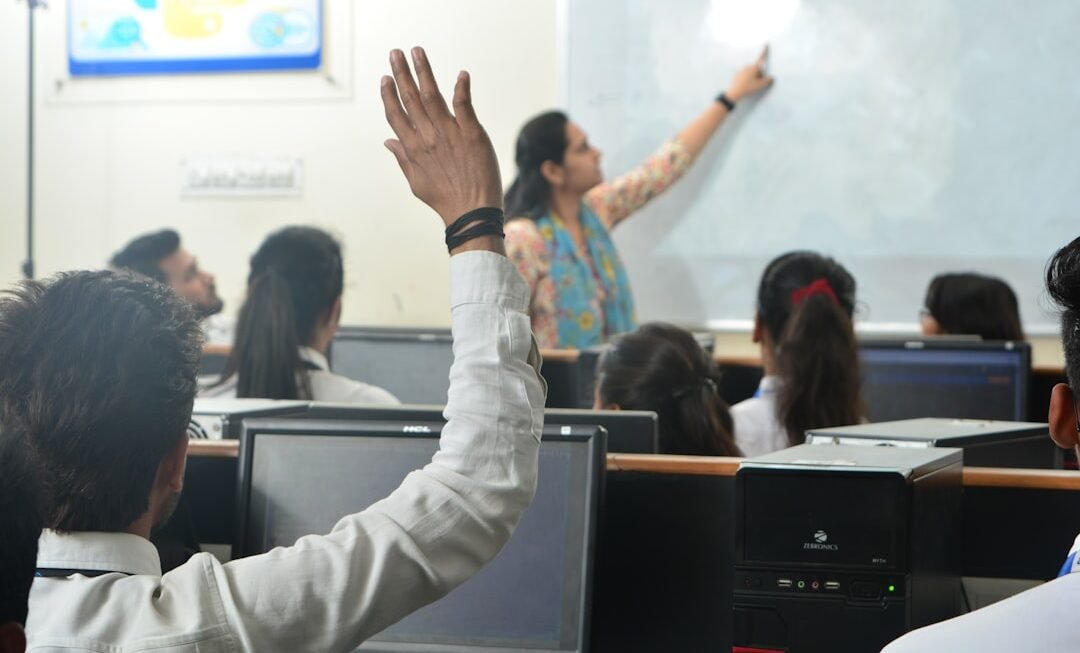Virtual classroom platforms are online tools that facilitate the delivery of educational content to students in a virtual environment. These platforms are designed to mimic the traditional classroom experience, allowing for real-time interaction between instructors and students, as well as collaboration among students. Virtual classroom platforms typically include features such as video conferencing, chat, screen sharing, and interactive whiteboards to create an engaging and interactive learning experience.
Virtual classroom platforms are especially valuable for online learning, as they provide a way for students and instructors to connect regardless of their physical location. These platforms can be used for a wide range of educational purposes, from K-12 education to corporate training and professional development. With the advancement of technology, virtual classroom platforms have become increasingly sophisticated, offering a wide range of features to support different learning styles and teaching methods.
In summary, virtual classroom platforms are online tools that enable the delivery of educational content in a virtual environment. They are designed to replicate the traditional classroom experience and are used for a variety of educational purposes, from K-12 education to corporate training.
How to Choose the Right Virtual Classroom Platform for Your Needs
Key Features to Consider
The features of a virtual classroom platform are crucial to its effectiveness. Consider the features that are most important to you, such as video conferencing, screen sharing, interactive whiteboards, and chat. Different platforms offer varying combinations of features, so it’s vital to choose one that aligns with your specific needs.
User Experience and Accessibility
The ease of use and compatibility of a platform are critical factors to consider. Look for a platform that is intuitive and easy to use for both instructors and students. A user-friendly interface will make it easier to navigate the platform and access its features, leading to a more seamless learning experience. Additionally, consider the compatibility of the platform with different devices and operating systems, ensuring that all students can access the content.
Security and Support
Security is a critical consideration when choosing a virtual classroom platform, especially when dealing with sensitive educational content. Look for a platform that offers robust security features, such as encryption and secure login protocols, to protect the privacy and integrity of the content. Furthermore, consider the level of support and training offered by the platform provider, including comprehensive support resources and responsive customer support to address any issues that may arise.
By carefully evaluating these factors, you can choose a platform that meets your specific needs and provides an effective learning experience for both instructors and students.
Top Features to Look for in Virtual Classroom Platforms
Virtual classroom platforms offer a wide range of features to support online learning and collaboration. When evaluating different platforms, it’s important to consider the specific features that will best meet your needs. Some of the top features to look for in virtual classroom platforms include: 1.
Video conferencing: Video conferencing allows for real-time interaction between instructors and students, creating a more engaging and interactive learning experience. Look for a platform that offers high-quality video conferencing capabilities with features such as screen sharing and virtual backgrounds. 2.
Interactive whiteboards: Interactive whiteboards allow instructors to present content in a dynamic and interactive way, making it easier for students to engage with the material. Look for a platform that offers robust interactive whiteboard features, such as drawing tools, annotation capabilities, and the ability to save and share whiteboard sessions. 3.
Chat and messaging: Chat and messaging features enable real-time communication among instructors and students, as well as collaboration among students. Look for a platform that offers chat and messaging capabilities with features such as private messaging, group chat, and the ability to share files and links. 4.
Screen sharing: Screen sharing allows instructors to share their screen with students, making it easier to present content, demonstrate software applications, or provide feedback on assignments. Look for a platform that offers seamless screen sharing capabilities with options for full-screen sharing or selective sharing of specific windows or applications. 5.
Recording and playback: Recording and playback features allow instructors to record live sessions for later viewing by students who may have missed the live session. Look for a platform that offers robust recording and playback capabilities with options for easy access to recorded sessions and the ability to search within recordings for specific content. In summary, virtual classroom platforms offer a wide range of features to support online learning and collaboration.
When evaluating different platforms, it’s important to consider features such as video conferencing, interactive whiteboards, chat and messaging, screen sharing, and recording and playback capabilities to ensure an effective learning experience for both instructors and students.
Comparison of the Best Virtual Classroom Platforms
| Platform | Features | Price | User Rating |
|---|---|---|---|
| Zoom | HD video, screen sharing, breakout rooms | Starting at 14.99/month/host | 4.6/5 |
| Google Meet | Integration with Google Workspace, live captions | Free with Google account | 4.5/5 |
| Microsoft Teams | File sharing, collaboration tools, meeting recording | Starting at 5/user/month | 4.4/5 |
| Cisco Webex | End-to-end encryption, AI-powered meeting assistant | Starting at 13.50/host/month | 4.3/5 |
There are many virtual classroom platforms available on the market, each with its own set of features and capabilities. To help you choose the right platform for your needs, let’s compare some of the best virtual classroom platforms: 1. Zoom: Zoom is a popular virtual classroom platform known for its high-quality video conferencing capabilities and user-friendly interface.
It offers features such as screen sharing, interactive whiteboards, chat and messaging, and recording and playback options. Zoom is compatible with a wide range of devices and operating systems, making it accessible to all students. 2.
Google Meet: Google Meet is another popular virtual classroom platform that offers seamless integration with other Google Workspace apps such as Google Calendar and Google Drive. It offers features such as video conferencing, screen sharing, chat and messaging, and recording options. Google Meet is known for its reliability and security features.
3. Microsoft Teams: Microsoft Teams is a comprehensive virtual classroom platform that offers a wide range of features for online learning and collaboration. It includes video conferencing, interactive whiteboards, chat and messaging, screen sharing, recording options, and seamless integration with other Microsoft Office apps such as OneDrive and SharePoint.
4. Adobe Connect: Adobe Connect is a virtual classroom platform known for its robust interactive whiteboard features and customizable layouts. It offers features such as video conferencing, chat and messaging, screen sharing, recording options, and advanced analytics for tracking student engagement and participation.
5. Blackboard Collaborate: Blackboard Collaborate is a virtual classroom platform designed specifically for educational institutions. It offers features such as video conferencing, interactive whiteboards, chat and messaging, screen sharing, recording options, and seamless integration with learning management systems such as Blackboard Learn.
In conclusion, there are many virtual classroom platforms available on the market, each with its own set of features and capabilities. When choosing a platform for your needs, consider factors such as video conferencing capabilities, interactive whiteboard features, chat and messaging options, screen sharing capabilities, recording options, compatibility with different devices and operating systems, reliability, security features, and integration with other apps or learning management systems.
Benefits of Using Virtual Classroom Platforms for Online Learning
Virtual classroom platforms offer a wide range of benefits for online learning compared to traditional in-person classrooms. Some of the key benefits of using virtual classroom platforms include: 1. Flexibility: Virtual classroom platforms provide flexibility in terms of when and where learning can take place.
Students can access educational content from anywhere with an internet connection, allowing for greater flexibility in scheduling and accommodating different learning styles. 2. Accessibility: Virtual classroom platforms make educational content more accessible to students who may have physical disabilities or other limitations that make it difficult to attend traditional in-person classes.
These platforms can be accessed from a wide range of devices with accessibility features built-in. 3. Cost-effectiveness: Virtual classroom platforms can be more cost-effective than traditional in-person classrooms in terms of travel expenses, accommodation costs, and other associated expenses.
This makes online learning more accessible to students who may not have the financial means to attend traditional classes. 4. Collaboration: Virtual classroom platforms facilitate collaboration among students through features such as chat and messaging, group projects, and interactive whiteboards.
This encourages teamwork and peer-to-peer learning in an online environment. 5. Personalized learning: Virtual classroom platforms can support personalized learning experiences through features such as recorded sessions for later viewing by students who may have missed live sessions or adaptive learning technologies that tailor content to individual student needs.
In summary, virtual classroom platforms offer a wide range of benefits for online learning compared to traditional in-person classrooms. These benefits include flexibility in scheduling and location, accessibility for students with disabilities or limitations, cost-effectiveness in terms of travel expenses and accommodation costs, collaboration among students through chat and messaging features or group projects on interactive whiteboards, personalized learning experiences through recorded sessions or adaptive learning technologies.
Tips for Maximizing the Effectiveness of Virtual Classroom Platforms
Encourage Active Participation
Engage students in real-time discussions or collaborative activities during live sessions using interactive features such as chat, messaging, or interactive whiteboards. Encourage active participation from students during live sessions by using polling or quiz features within virtual classroom platforms.
Clear Communication is Key
Clearly communicate expectations for participation in virtual classroom activities or assignments using chat or messaging features or by sharing documents on interactive whiteboards. This ensures that students understand what is expected of them and can plan accordingly.
Enhance Engagement and Retention
Incorporate multimedia content such as videos or interactive presentations into virtual classroom sessions to enhance engagement and retention of material. Use screen sharing or annotation tools within virtual classroom platforms to provide real-time feedback on student work or presentations during live sessions.
By following these tips, you can maximize the effectiveness of virtual classroom platforms for online learning, leading to a more engaging and effective learning experience for students.
Future Trends in Virtual Classroom Platforms for Online Learning
As technology continues to advance at a rapid pace, there are several future trends in virtual classroom platforms that are likely to shape the future of online learning: 1. Artificial intelligence (AI): AI-powered virtual classroom platforms will be able to provide personalized learning experiences by analyzing student data and adapting content based on individual needs. 2. Augmented reality (AR) and virtual reality (VR): AR and VR technologies will enhance the immersive nature of virtual classroom platforms by creating realistic simulations or interactive environments for hands-on learning experiences. 3. Gamification: Gamification elements within virtual classroom platforms will increase student engagement by incorporating game-like elements into educational content or activities. 4. Mobile learning: Virtual classroom platforms will become more accessible on mobile devices through responsive design or dedicated mobile apps to accommodate on-the-go learning. 5. Data analytics: Advanced data analytics within virtual classroom platforms will provide insights into student engagement levels or performance metrics to inform instructional strategies or interventions. In summary, future trends in virtual classroom platforms for online learning include AI-powered personalized learning experiences; AR/VR technologies enhancing immersive experiences; gamification elements increasing engagement; mobile accessibility; advanced data analytics providing insights into student engagement or performance metrics.