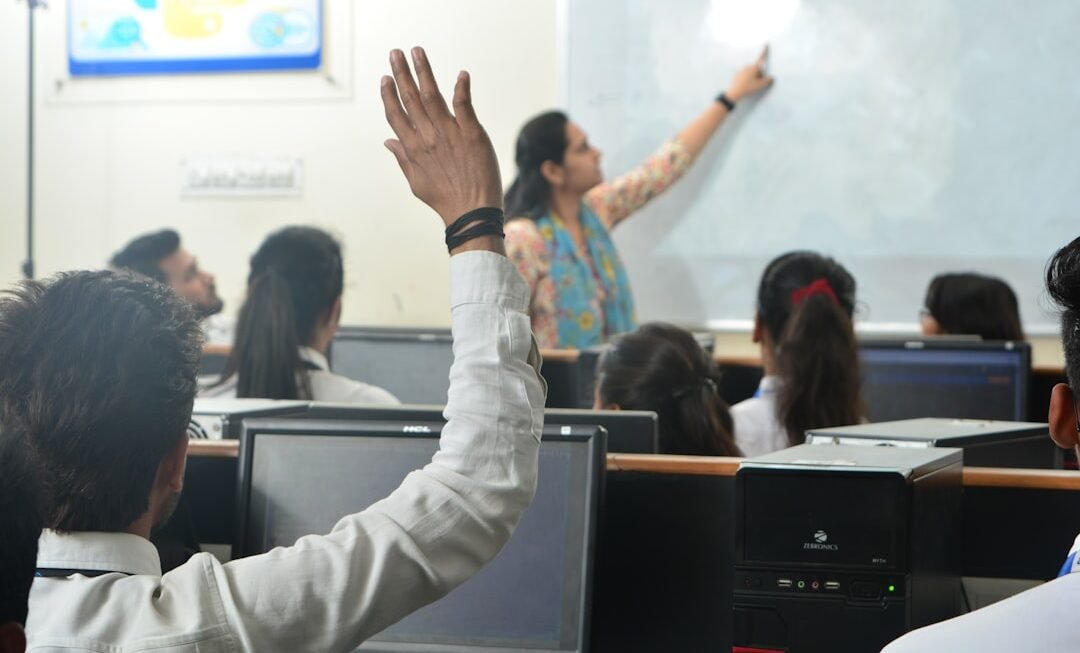A learning management system (LMS) is a software application designed for the administration, documentation, tracking, reporting, and delivery of educational courses or training programs. It serves as a platform for educators to create online courses, manage course materials, and interact with students. LMSs are widely utilized in educational institutions, corporate training environments, and various organizations to provide a centralized system for learning and development.
Typical features of LMSs include course management, assessment and grading tools, communication and collaboration functionalities, and reporting and analytics capabilities. These features enable educators to develop and deliver engaging online courses, monitor student progress, and evaluate learning outcomes. For students, LMSs offer a platform to access course materials, participate in discussions, submit assignments, and receive instructor feedback.
LMSs can support both traditional e-learning courses and blended learning approaches, which combine online and in-person instruction. This versatility makes LMSs valuable tools for educators and organizations seeking to provide effective and efficient learning experiences. LMSs play a crucial role in modern education and training by offering a centralized platform for creating, delivering, and managing learning content.
Choosing the Right LMS for Your Online Courses
When choosing an LMS for your online courses, it’s important to consider your specific needs and requirements. There are many different LMS options available, each with its own features, pricing, and support options. To make the right choice, you should first identify your goals for using an LMS and then evaluate different platforms based on those goals.
Some key factors to consider when choosing an LMS include the user interface and user experience, course creation and management tools, assessment and grading features, communication and collaboration capabilities, reporting and analytics functionality, and integration with other tools and systems. You should also consider the scalability and flexibility of the LMS, as well as the level of support and training provided by the vendor. It’s also important to consider your budget and the total cost of ownership of the LMS, including any additional fees for support, maintenance, and upgrades.
Additionally, you should take into account the technical requirements and compatibility of the LMS with your existing systems and infrastructure. By carefully evaluating these factors and comparing different LMS options, you can choose the right platform that meets your specific needs and provides a positive learning experience for your students.
Setting Up Your LMS: User Accounts, Course Creation, and Content Management
Once you have chosen an LMS for your online courses, the next step is to set up the platform for use. This involves creating user accounts for instructors and students, as well as setting up courses and managing course content. User accounts can be created manually or imported from existing systems such as a student information system or human resources database.
It’s important to ensure that user accounts are properly configured with the appropriate permissions and access levels. Course creation in an LMS typically involves organizing course materials such as lectures, readings, videos, and assignments into modules or units. This can be done using built-in course creation tools that allow instructors to upload content, create assessments, and set up discussion forums.
Content management in an LMS involves organizing and structuring course materials in a way that is easy for students to access and navigate. This may involve creating folders or categories for different types of content, as well as setting up navigation menus and links within the course. In addition to setting up user accounts and course content, it’s important to establish clear guidelines and expectations for how the LMS will be used.
This may include creating policies for communication and collaboration, setting deadlines for assignments and assessments, and providing instructions for accessing course materials. By carefully setting up your LMS with user accounts, course creation, and content management, you can ensure that your online courses are well-organized and easy to navigate for both instructors and students.
Customizing Your LMS: Design, Branding, and User Experience
Customizing your LMS involves designing the look and feel of the platform to align with your organization’s branding and to provide a positive user experience. This may include customizing the color scheme, logo, and layout of the LMS to match your organization’s branding guidelines. Many LMSs offer customization options that allow you to personalize the platform with your own branding elements.
In addition to branding, customizing the user experience of your LMS involves optimizing the platform for ease of use and accessibility. This may involve configuring navigation menus, organizing course content in a logical manner, and providing clear instructions for using the platform. It’s important to consider the needs of both instructors and students when customizing the user experience of your LMS.
Another aspect of customizing your LMS is designing the layout and structure of individual courses. This may involve creating templates for course modules or units, setting up navigation menus within courses, and organizing content in a way that is easy for students to navigate. By customizing the design, branding, and user experience of your LMS, you can create a platform that reflects your organization’s identity and provides a positive learning environment for your students.
Integrating Tools and Features: Assessments, Communication, and Collaboration
Integrating tools and features into your LMS can enhance the learning experience for both instructors and students. Assessments are an important part of any online course, and many LMSs offer built-in assessment tools such as quizzes, exams, and assignments. These tools allow instructors to create and deliver assessments, as well as track student progress and grades.
Communication tools are also essential for facilitating interaction between instructors and students in an online course. Many LMSs offer features such as discussion forums, messaging systems, and video conferencing tools that allow for real-time communication and collaboration. These tools can help create a sense of community within an online course and provide opportunities for students to engage with course materials and each other.
Collaboration features in an LMS can also support group work and project-based learning activities. This may include tools for sharing documents, working on group assignments, or collaborating on research projects. By integrating these tools into your LMS, you can create a dynamic learning environment that supports active engagement and collaboration among students.
Overall, integrating assessment tools, communication features, and collaboration capabilities into your LMS can enhance the learning experience for both instructors and students. These tools can help facilitate interaction, engagement, and collaboration within an online course while providing valuable feedback on student progress.
Managing and Monitoring Your LMS: Analytics, Reporting, and User Support
Managing and monitoring your LMS involves tracking usage data, generating reports on student performance, and providing support for users. Many LMSs offer built-in analytics tools that allow administrators to track user activity such as logins, page views, assignment submissions, and quiz attempts. These analytics can provide valuable insights into how students are engaging with course materials and where improvements can be made.
Reporting features in an LMS allow administrators to generate reports on student performance such as grades, completion rates, and assessment results. These reports can help instructors identify areas where students may be struggling or excelling and make informed decisions about how to improve their courses. User support is also an important aspect of managing an LMS.
This may involve providing technical support for users who are experiencing issues with the platform or offering training resources to help users become more familiar with the LMS. Providing clear instructions and resources for using the platform can help ensure that instructors and students are able to effectively navigate the LMS. Overall, managing and monitoring your LMS involves using analytics tools to track user activity, generating reports on student performance, and providing support for users.
By effectively managing your LMS, you can ensure that it is being used effectively by both instructors and students while providing valuable insights into how to improve the learning experience.
Best Practices for Maintaining and Updating Your LMS
Maintaining and updating your LMS is essential for ensuring that it continues to meet the needs of your organization and provides a positive learning experience for users. Best practices for maintaining an LMS include regularly updating the platform with new features and improvements based on user feedback. This may involve installing software updates provided by the vendor or implementing new integrations with other tools or systems.
Regularly reviewing user feedback on the LMS can also help identify areas where improvements can be made. This may involve conducting surveys or focus groups with instructors and students to gather feedback on their experiences with the platform. By listening to user feedback, you can identify areas where the LMS may be falling short or where new features could be added to enhance the learning experience.
In addition to updating the platform with new features based on user feedback, it’s important to regularly review the content within your courses to ensure that it remains relevant and up-to-date. This may involve updating readings or videos with new materials or revising assessments based on changes in course content. Overall, maintaining an LMS involves regularly updating the platform with new features based on user feedback while ensuring that course content remains relevant and up-to-date.
By following best practices for maintaining your LMS, you can ensure that it continues to meet the needs of your organization while providing a positive learning experience for users.