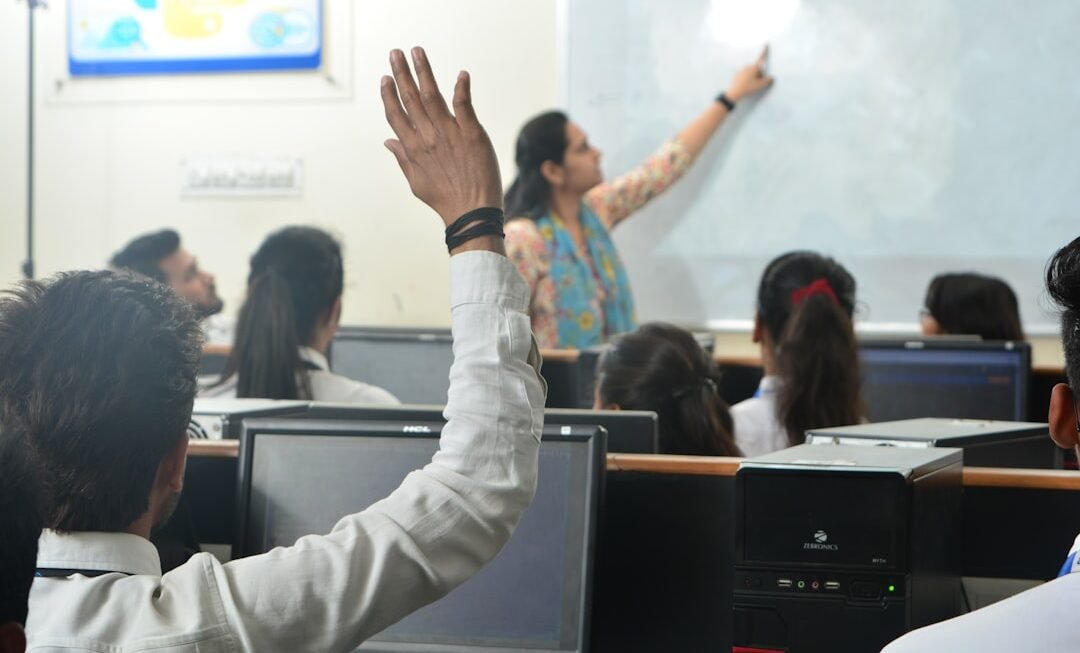Video conferencing software is a digital tool that enables real-time audio and video communication between multiple participants. It has become an integral part of online education, allowing teachers to conduct interactive lessons with students remotely. Common features of video conferencing platforms include video and audio streaming, screen sharing, chat functionality, and collaborative whiteboards, all of which contribute to creating an engaging virtual classroom environment.
To use video conferencing software for online teaching effectively, a stable internet connection and a compatible device (computer, tablet, or smartphone) are necessary. Educators should familiarize themselves with the software’s basic functions, such as initiating meetings, inviting participants, and utilizing interactive tools, to ensure smooth online teaching sessions. When selecting video conferencing software for educational purposes, several factors should be considered:
1.
User-friendliness: The platform should have an intuitive interface that is easily navigable for both teachers and students. 2. Features: Look for software that offers essential interactive tools such as screen sharing, virtual whiteboards, and chat capabilities to enhance engagement during lessons.
3. Scalability: The software should accommodate various class sizes, from small group discussions to large virtual lectures. 4.
Security and privacy: Prioritize platforms with robust security measures, including end-to-end encryption and secure login options, to protect sensitive educational content and personal information. 5. Accessibility: Ensure the software is compatible with a range of devices and operating systems to maximize student participation.
By carefully considering these factors, educators can select the most appropriate video conferencing software to support their online teaching needs and create an effective virtual learning environment.
Key Takeaways
- Video conferencing software allows for real-time communication and collaboration over the internet, making it a valuable tool for online teaching.
- When choosing video conferencing software for online teaching, consider factors such as ease of use, compatibility with different devices, and the ability to record sessions.
- Setting up and customizing your video conferencing software for teaching sessions involves adjusting settings for security, privacy, and user experience.
- Utilize interactive features such as screen sharing, virtual whiteboards, and breakout rooms to keep students engaged during online teaching sessions.
- To manage technical issues and ensure smooth online teaching sessions, have a backup plan in place, test the software beforehand, and provide technical support for students.
Setting Up and Customizing Your Video Conferencing Software for Teaching Sessions
Creating Your Profile
Once you’ve chosen the right video conferencing software for online teaching, it’s essential to set up and customize the software to meet your specific teaching needs. Start by creating an account and familiarizing yourself with the settings and customization options available. Customize your profile with your name, title, and any relevant information that will help students identify you as their educator.
Configuring Your Virtual Classroom
Next, set up your virtual classroom by creating a meeting room or virtual space where you will conduct your online teaching sessions. Customize the settings of the meeting room to control who can join the session, whether participants need a password to enter, and other security measures to ensure a safe and controlled environment for learning.
Personalizing Your Virtual Space
Consider customizing your virtual classroom with branding elements such as a logo or color scheme that reflects your educational institution or personal brand. This will help create a sense of familiarity and professionalism for your students, making them feel more comfortable and engaged during online teaching sessions.
Utilizing Interactive Features for Engaging Online Teaching Sessions
One of the key benefits of using video conferencing software for online teaching is the ability to utilize interactive features to create engaging and dynamic teaching sessions. Screen sharing is a valuable tool that allows educators to share presentations, documents, or other visual aids with students in real-time. This can help facilitate discussions, provide visual examples, and enhance the overall learning experience.
Another interactive feature to utilize is the virtual whiteboard, which allows educators to write, draw, or annotate on a digital canvas during online teaching sessions. This can be used for illustrating concepts, solving problems, or brainstorming ideas with students in a collaborative manner. The virtual whiteboard is a versatile tool that can enhance engagement and participation in online teaching sessions.
Chat functionality is another important interactive feature that can be used to facilitate communication and collaboration during online teaching sessions. Encourage students to ask questions, share their thoughts, or participate in polls through the chat feature to create an interactive and inclusive learning environment.
Managing Technical Issues and Ensuring Smooth Online Teaching Sessions
While video conferencing software can greatly enhance online teaching sessions, it’s important to be prepared to manage technical issues that may arise. Before starting a teaching session, ensure that your internet connection is stable and that your device is fully charged or plugged in to avoid any interruptions during the session. It’s also important to have a backup plan in case of technical difficulties, such as having alternative contact methods for students in case they are unable to join the session or experience technical issues themselves.
Consider providing technical support resources or tutorials for students to troubleshoot common issues they may encounter during online teaching sessions. Additionally, it’s important to be adaptable and patient when managing technical issues during online teaching sessions. Stay calm and communicate clearly with students if there are any disruptions or difficulties, and be prepared to reschedule or extend the session if necessary to ensure that all educational objectives are met.
Best Practices for Conducting Effective Online Teaching Sessions with Video Conferencing Software
To conduct effective online teaching sessions with video conferencing software, it’s important to follow best practices that will enhance the learning experience for both educators and students. Start by setting clear objectives and expectations for each teaching session, including learning outcomes, activities, and assessment criteria. This will help keep the session focused and productive.
Engage students by using interactive features such as polls, quizzes, and breakout rooms to encourage participation and collaboration. Breakout rooms can be used to divide students into smaller groups for discussions or group activities, which can help foster teamwork and critical thinking skills. It’s also important to maintain a professional demeanor during online teaching sessions by dressing appropriately, using clear and concise language, and maintaining eye contact with the camera to establish a sense of connection with students.
Additionally, be mindful of time management by pacing the session effectively and allowing time for questions and feedback from students.
Evaluating and Improving Your Online Teaching Sessions with Video Conferencing Software
Evaluating the Effectiveness of Online Teaching Sessions
After conducting online teaching sessions with video conferencing software, it’s essential to assess the effectiveness of the sessions and identify areas for improvement. To do this, gather feedback from students through surveys or open discussions to understand their experience and pinpoint any challenges they may have faced during the sessions.
Reflecting on Your Performance and Identifying Areas for Improvement
Reflect on your own performance as an educator by reviewing recordings of the teaching sessions (if available) or seeking feedback from colleagues or mentors. This will help you identify areas where you can improve your delivery, engagement strategies, or technical proficiency with the video conferencing software.
Implementing Changes and Improvements
Use the feedback and reflections gathered to make adjustments and improvements for future online teaching sessions. This may involve refining your lesson plans, incorporating new interactive features, or providing additional support resources for students. By continuously evaluating and improving your online teaching sessions, you can create effective and engaging learning experiences for your students.