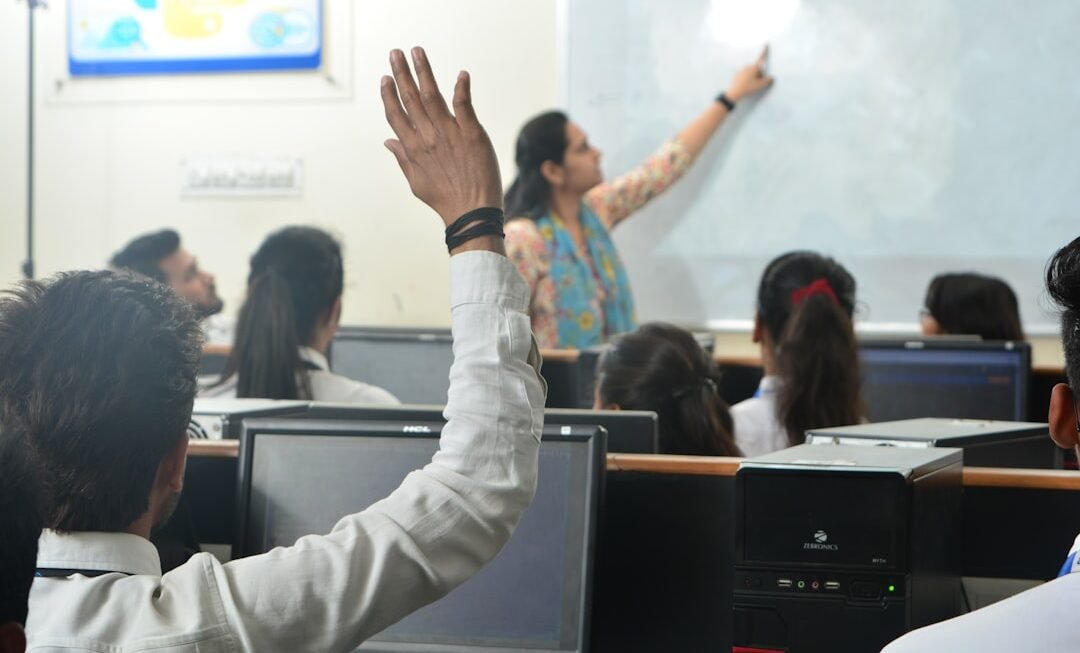In the realm of education, recognizing and addressing the diverse needs of students is paramount to fostering an effective learning environment. Each student comes with a unique set of experiences, learning styles, and challenges that shape their educational journey. To truly understand these needs, educators must engage in active listening and observation, gathering insights that go beyond mere academic performance.
This involves creating opportunities for students to express their thoughts and feelings about the learning process, whether through surveys, informal discussions, or one-on-one meetings. By cultivating an atmosphere of trust and openness, educators can better identify the specific barriers that may hinder a student’s ability to thrive academically, socially, or emotionally. Moreover, understanding the needs of students extends to recognizing the impact of external factors on their learning experiences.
Socioeconomic status, cultural background, and personal circumstances can significantly influence a student’s engagement and motivation. For instance, a student from a low-income household may struggle with access to technology or a quiet space for study, while another may face language barriers that complicate their understanding of course material. By taking these factors into account, educators can tailor their approaches to ensure inclusivity and equity in the classroom.
This might involve providing additional resources, such as tutoring or mentorship programs, or adapting teaching methods to accommodate various learning preferences. Ultimately, a deep understanding of student needs not only enhances academic outcomes but also fosters a sense of belonging and community within the educational setting.
Designing User-Friendly Navigation and Interface
Creating an intuitive and user-friendly navigation system is essential for any educational platform or resource. A well-designed interface allows students to focus on learning rather than grappling with technical difficulties or confusing layouts. When students can easily locate materials, assignments, and resources, they are more likely to engage with the content and participate actively in their education.
This requires careful consideration of the organization of information, ensuring that it is logically structured and easily accessible. For instance, grouping related materials together and using clear labels can significantly enhance the user experience. Additionally, incorporating search functionalities can empower students to find specific content quickly, reducing frustration and promoting a more seamless learning experience.
Furthermore, the aesthetic aspects of the interface should not be overlooked. A visually appealing design can enhance user engagement and make the learning experience more enjoyable. This includes using appropriate color schemes, fonts, and imagery that resonate with students while maintaining readability and clarity.
Responsive design is also crucial; as students increasingly access educational resources on various devices—such as smartphones, tablets, and laptops—the interface must adapt accordingly. Ensuring that navigation remains consistent across platforms will help students feel comfortable and confident as they transition between devices. Ultimately, a thoughtfully designed navigation system not only supports student learning but also reflects an institution’s commitment to providing a high-quality educational experience.
Incorporating Interactive and Multimedia Content
The integration of interactive and multimedia content into educational materials has revolutionized the way students engage with information. Traditional text-based resources often fail to capture the attention of today’s learners, who are accustomed to dynamic digital environments. By incorporating videos, animations, quizzes, and interactive simulations, educators can create a more immersive learning experience that caters to various learning styles.
For example, visual learners may benefit from infographics or video tutorials that illustrate complex concepts, while kinesthetic learners might thrive in environments where they can manipulate variables in a simulation or participate in hands-on activities. This diversity in content not only enhances understanding but also keeps students motivated and invested in their learning journey. Moreover, interactive content encourages active participation rather than passive consumption of information.
When students are given opportunities to engage with the material—whether through collaborative projects, discussion forums, or gamified assessments—they are more likely to retain knowledge and develop critical thinking skills. This shift from traditional rote memorization to experiential learning fosters deeper comprehension and application of concepts in real-world scenarios. Additionally, multimedia elements can help bridge gaps in understanding by providing multiple representations of information.
For instance, a complex scientific principle might be explained through a combination of text, diagrams, and video demonstrations, catering to different cognitive preferences. In this way, incorporating interactive and multimedia content not only enriches the educational experience but also prepares students for a world that increasingly values adaptability and innovation.
Providing Clear and Accessible Instructions
Clear and accessible instructions are fundamental to ensuring that students can navigate their learning experiences effectively. Ambiguity in directions can lead to confusion and frustration, ultimately hindering student progress. Educators must strive to communicate expectations in a straightforward manner, using simple language and avoiding jargon that may alienate some learners.
This includes providing step-by-step guidelines for assignments or projects, as well as outlining assessment criteria clearly so that students understand how their work will be evaluated. By breaking down complex tasks into manageable components, educators can help students feel more confident in their ability to complete assignments successfully. In addition to clarity, accessibility is crucial when delivering instructions.
This means considering the diverse needs of all learners, including those with disabilities or language barriers. Providing instructions in multiple formats—such as written text, audio recordings, or video tutorials—can accommodate different preferences and ensure that all students have equal access to information. Furthermore, using visual aids like charts or diagrams can enhance comprehension for visual learners or those who may struggle with lengthy text explanations.
Regularly soliciting feedback from students about the clarity of instructions can also inform future improvements. By prioritizing clear and accessible communication, educators empower students to take ownership of their learning while minimizing potential obstacles.
Implementing Collaborative and Social Learning Features
The importance of collaboration in education cannot be overstated; it fosters critical thinking skills and encourages diverse perspectives among students. Implementing collaborative features within educational platforms can significantly enhance the learning experience by promoting interaction among peers. Tools such as discussion boards, group projects, and peer review systems allow students to engage with one another in meaningful ways.
These collaborative opportunities not only facilitate knowledge sharing but also help build essential social skills that are vital for success in both academic and professional settings. When students work together towards common goals, they learn to communicate effectively, resolve conflicts, and appreciate differing viewpoints. Moreover, social learning features can create a sense of community within the educational environment.
When students feel connected to their peers and instructors, they are more likely to participate actively in discussions and seek help when needed. Incorporating elements such as social media integration or online study groups can further enhance this sense of belonging. For instance, platforms that allow students to share resources or discuss course material informally can foster camaraderie and support among learners.
Additionally, recognizing individual contributions within collaborative settings—through peer evaluations or group reflections—can motivate students to engage more deeply with their peers’ ideas while reinforcing their own understanding of the material. Ultimately, implementing collaborative and social learning features enriches the educational experience by cultivating relationships that extend beyond the classroom.
Offering Personalized Feedback and Support
Personalized feedback is a cornerstone of effective education; it provides students with insights into their strengths and areas for improvement while guiding their learning journey. Rather than relying solely on standardized assessments or generic comments, educators should strive to offer tailored feedback that addresses individual student needs. This might involve highlighting specific aspects of a student’s work that demonstrate mastery while also suggesting targeted strategies for improvement in other areas.
By taking the time to provide meaningful feedback on assignments or assessments, educators not only enhance student understanding but also foster a growth mindset that encourages resilience and perseverance. In addition to feedback on academic performance, offering personalized support is essential for addressing the unique challenges faced by each student. This could involve regular check-ins with struggling learners or providing additional resources tailored to individual needs—such as supplementary materials for those who require extra practice or advanced content for gifted students seeking further challenges.
Utilizing technology can also facilitate personalized support; for instance, adaptive learning platforms can analyze student performance data to recommend customized pathways through course material based on individual progress. By prioritizing personalized feedback and support, educators empower students to take ownership of their learning while fostering an environment where all learners feel valued and capable of success.
Ensuring Accessibility and Compatibility for All Users
In an increasingly digital world, ensuring accessibility and compatibility for all users is not just a best practice; it is a fundamental responsibility of educators and institutions alike. Accessibility means creating educational resources that are usable by individuals with diverse abilities and needs—this includes those with visual impairments, hearing difficulties, cognitive challenges, or other disabilities. Adhering to established accessibility standards—such as the Web Content Accessibility Guidelines (WCAG)—is essential for creating inclusive environments where all students can thrive.
This might involve providing alternative text for images, ensuring compatibility with screen readers, or offering captions for video content so that all learners have equal access to information. Compatibility extends beyond accessibility; it encompasses ensuring that educational resources function seamlessly across various devices and platforms. As students increasingly rely on smartphones and tablets for their studies, it is crucial that educational materials are optimized for mobile use without sacrificing functionality or user experience.
Testing resources across different browsers and devices can help identify potential issues before they impact student engagement. Additionally, providing clear guidelines on system requirements can help prevent technical difficulties that may hinder access to course materials or assessments. By prioritizing accessibility and compatibility for all users, educators demonstrate their commitment to fostering an inclusive educational environment where every student has the opportunity to succeed regardless of their individual circumstances or challenges.