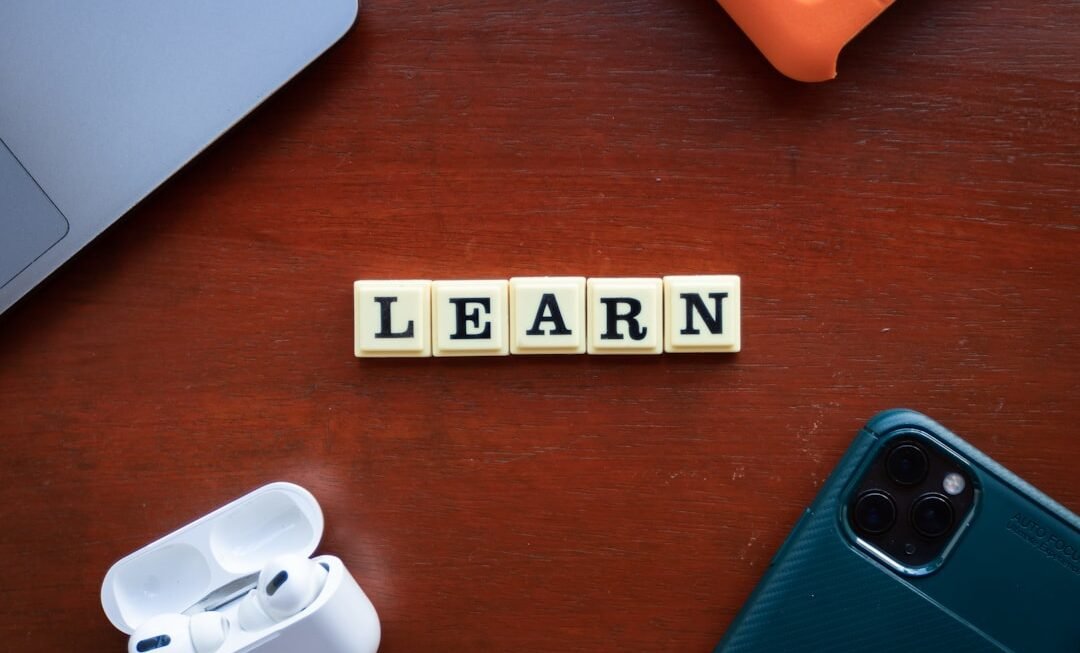In recent years, mobile learning has emerged as a transformative force in education, reshaping how learners access information and engage with content. The proliferation of smartphones and tablets has made it possible for individuals to learn anytime and anywhere, breaking down traditional barriers associated with classroom-based education. According to a report by the Pew Research Center, over 85% of adults in the United States own a smartphone, and this trend is mirrored globally.
This widespread adoption of mobile technology has led to an increase in mobile learning applications and platforms, catering to diverse learning needs and preferences. Mobile learning is not merely a trend; it represents a fundamental shift in educational paradigms. The convenience of mobile devices allows learners to engage with educational materials on their own terms, fostering a sense of autonomy and self-directed learning.
For instance, platforms like Duolingo and Khan Academy have harnessed the power of mobile technology to deliver bite-sized lessons that can be consumed during short breaks or commutes. This flexibility not only enhances learner engagement but also promotes continuous learning, as users can easily revisit content or explore new topics at their own pace.
Key Takeaways
- Mobile learning is on the rise, with more people accessing educational content on their mobile devices.
- Mobile-first design prioritizes the user experience on mobile devices, ensuring that content is accessible and easy to navigate.
- Responsive design is crucial for ensuring that educational content is accessible across a variety of devices and screen sizes.
- Designing for different screen sizes is essential for creating a seamless user experience on mobile devices.
- Mobile-first design has the potential to improve learning outcomes and make education more accessible to a wider audience.
Understanding Mobile-First Design
Mobile-first design is an approach that prioritizes the creation of digital content and applications for mobile devices before adapting them for larger screens. This methodology recognizes that mobile users often have different needs and behaviors compared to desktop users. By focusing on mobile experiences first, designers can create more streamlined, efficient, and user-friendly interfaces that cater specifically to the constraints and capabilities of mobile devices.
This approach is particularly relevant in an era where mobile internet usage has surpassed desktop usage, making it imperative for designers to consider mobile users as the primary audience. The principles of mobile-first design emphasize simplicity and functionality. Designers must distill content down to its essential elements, ensuring that users can easily navigate and interact with the application or website.
For example, when designing an educational app, features such as intuitive navigation, clear calls to action, and minimalistic layouts become paramount. By stripping away unnecessary elements, designers can create a focused experience that enhances user engagement and retention. This approach not only benefits learners but also allows educators to deliver content more effectively.
Accessibility Across Devices
Accessibility is a critical consideration in mobile learning and design, as it ensures that all users, regardless of their abilities or disabilities, can access educational content. Mobile devices offer unique opportunities for enhancing accessibility through features such as voice recognition, screen readers, and adjustable text sizes. However, designers must be proactive in implementing these features to create inclusive learning environments.
For instance, incorporating alt text for images and ensuring that color contrasts meet accessibility standards are essential steps in making content accessible to users with visual impairments. Moreover, the diversity of devices used for mobile learning necessitates a comprehensive understanding of accessibility standards. The Web Content Accessibility Guidelines (WCAG) provide a framework for creating accessible digital content.
By adhering to these guidelines, designers can ensure that their applications are usable by individuals with various disabilities, including those who rely on assistive technologies. For example, a mobile learning platform that includes captioning for videos not only benefits users who are deaf or hard of hearing but also enhances comprehension for all learners by providing additional context.
The Importance of Responsive Design
Responsive design is an essential aspect of mobile-first design, as it ensures that digital content adapts seamlessly to different screen sizes and orientations. With the wide variety of devices available today—from smartphones to tablets and laptops—designers must create flexible layouts that provide an optimal viewing experience across all platforms. Responsive design employs fluid grids, flexible images, and media queries to adjust the layout based on the user’s device, allowing for a consistent experience regardless of screen size.
The significance of responsive design extends beyond aesthetics; it directly impacts user engagement and satisfaction. A well-designed responsive website or application minimizes the need for users to zoom in or scroll horizontally, which can lead to frustration and disengagement. For example, an online course platform that utilizes responsive design will allow learners to easily navigate course materials on their smartphones without compromising readability or usability.
This adaptability not only enhances the user experience but also contributes to higher completion rates for online courses.
User Experience and Mobile-First Design
User experience (UX) is at the heart of mobile-first design, as it focuses on creating intuitive and enjoyable interactions between users and digital products. In the context of mobile learning, UX encompasses everything from the ease of navigation to the clarity of content presentation. Designers must prioritize user needs by conducting thorough research and testing to understand how learners interact with their applications.
This iterative process allows designers to refine their products based on real user feedback, ultimately leading to more effective learning experiences. A key aspect of enhancing UX in mobile-first design is understanding the context in which users engage with educational content. Mobile learners often seek quick access to information during brief moments throughout their day.
Therefore, features such as push notifications for reminders or updates can significantly enhance engagement by keeping learners informed and motivated. Additionally, incorporating gamification elements—such as badges or progress tracking—can further enrich the user experience by providing learners with tangible rewards for their efforts.
Designing for Different Screen Sizes
Designing for different screen sizes is a fundamental challenge in mobile-first design that requires careful consideration of layout and functionality. Mobile devices come in various shapes and sizes, each with unique characteristics that influence how users interact with content. For instance, a smartphone’s small screen necessitates a different approach compared to a tablet or desktop computer.
Designers must prioritize essential information while ensuring that interactive elements remain accessible and easy to use. One effective strategy for accommodating different screen sizes is employing a modular design approach. By breaking content into smaller, manageable components—such as cards or sections—designers can create layouts that adapt fluidly to various screen dimensions.
This method allows for greater flexibility in presenting information while maintaining a cohesive visual identity across devices. For example, an educational app might display course modules as cards that stack vertically on smaller screens but arrange themselves in a grid format on larger devices, optimizing space without sacrificing usability.
Mobile-First Design and Learning Outcomes
The impact of mobile-first design on learning outcomes cannot be overstated. Research has shown that when educational content is optimized for mobile devices, learners are more likely to engage with the material and achieve better results. A study conducted by the Online Learning Consortium found that students who accessed course materials via mobile devices reported higher levels of satisfaction and engagement compared to those who used traditional desktop platforms.
This correlation highlights the importance of designing educational experiences that cater specifically to mobile users. Moreover, mobile-first design facilitates personalized learning experiences by allowing educators to tailor content based on individual learner preferences and behaviors. For instance, adaptive learning technologies can analyze user interactions and adjust the difficulty level or type of content presented based on performance metrics.
This level of customization not only enhances learner engagement but also promotes mastery of concepts by providing targeted support where needed.
Overcoming Challenges in Mobile-First Design
Despite its many advantages, mobile-first design presents several challenges that designers must navigate effectively. One significant hurdle is ensuring consistent performance across various devices and operating systems. Mobile devices vary widely in terms of hardware capabilities, screen resolutions, and software environments, which can lead to discrepancies in how applications function.
Designers must conduct extensive testing across multiple devices to identify potential issues and optimize performance accordingly. Another challenge lies in balancing functionality with simplicity. While it may be tempting to incorporate numerous features into a mobile application, doing so can overwhelm users and detract from the overall experience.
Designers must prioritize essential functionalities while maintaining a clean interface that encourages exploration and interaction. This often requires making difficult decisions about which features to include or exclude based on user needs and feedback.
The Role of Mobile-First Design in Education
Mobile-first design plays a pivotal role in modern education by enabling institutions to reach a broader audience and enhance learning experiences. As educational institutions increasingly adopt online learning models, the need for effective mobile solutions becomes paramount. Mobile-first design allows educators to create engaging content that resonates with tech-savvy learners who expect seamless interactions across devices.
Furthermore, mobile-first design fosters collaboration among students and educators by facilitating communication through integrated tools such as discussion forums or messaging features within educational apps. These collaborative elements encourage peer-to-peer interaction and support social learning experiences that are vital for knowledge retention and application. By leveraging mobile technology effectively, educators can create dynamic learning environments that promote active participation and engagement.
Best Practices for Mobile-First Design
Implementing best practices in mobile-first design is crucial for creating effective educational applications that resonate with users. One fundamental principle is prioritizing performance optimization; slow-loading applications can lead to high bounce rates and decreased user satisfaction. Designers should focus on minimizing file sizes, optimizing images, and leveraging caching techniques to enhance loading times.
Another best practice involves conducting user testing throughout the design process. Gathering feedback from actual users allows designers to identify pain points and areas for improvement early on. This iterative approach ensures that the final product aligns with user expectations and provides a positive experience across various devices.
Additionally, incorporating analytics tools into mobile applications can provide valuable insights into user behavior and engagement patterns. By analyzing data such as session duration or feature usage, designers can make informed decisions about future updates or enhancements based on real-world usage trends.
The Future of Mobile Learning and Design
As technology continues to evolve at an unprecedented pace, the future of mobile learning and design holds exciting possibilities. Emerging technologies such as augmented reality (AR) and virtual reality (VR) are poised to revolutionize how learners interact with educational content on mobile devices. These immersive experiences can enhance understanding by providing interactive simulations or visualizations that deepen comprehension.
Moreover, advancements in artificial intelligence (AI) are likely to play a significant role in personalizing learning experiences further. AI-driven algorithms can analyze learner data to deliver tailored recommendations or adaptive assessments that cater to individual strengths and weaknesses. This level of personalization has the potential to transform education by ensuring that each learner receives support tailored specifically to their needs.
In conclusion, the rise of mobile learning has fundamentally changed how education is delivered and experienced across the globe. As designers embrace mobile-first principles while prioritizing accessibility, user experience, and responsive design, they will continue to shape the future of education in ways that empower learners everywhere.